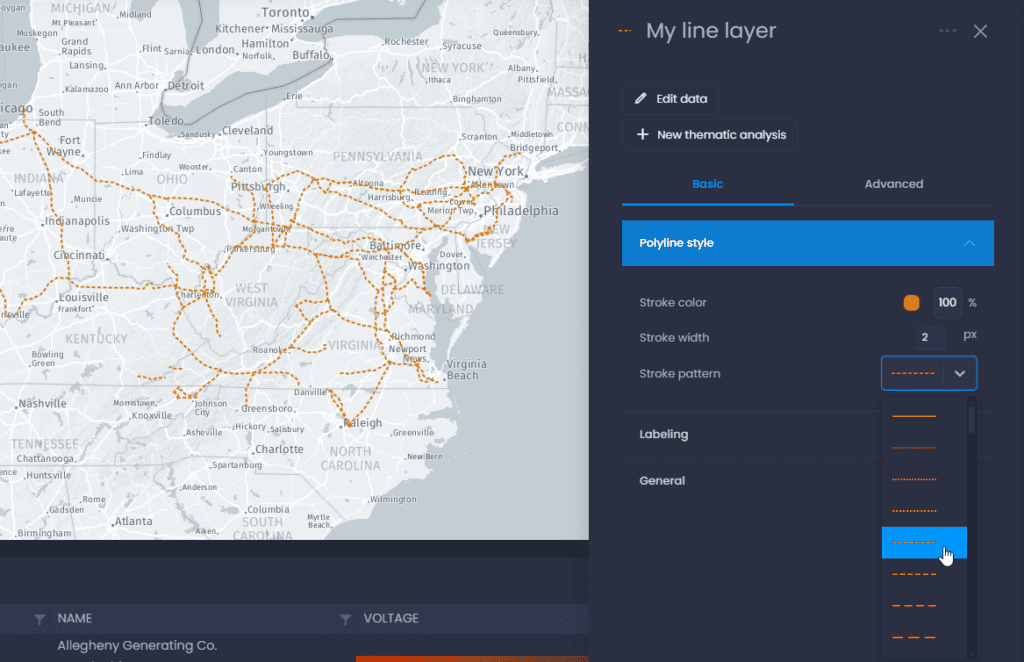Styles of layers are handled in the layer properties of your layer in your map. The style is applied to all slides of the map.
- Navigate to a map and open the layer control
- Click on the down arrow next to your layer’s name to show the details,
- Click on “More settings“.
- The layer properties panel will open on the right-hand side. Click on “Polyline style“.
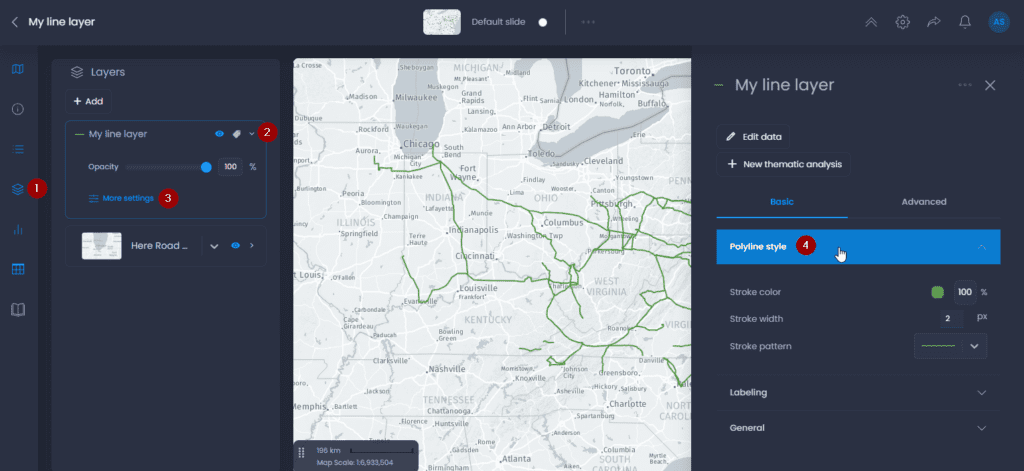
The Polyline style section allows you to change 3 style elements: Stroke color, Stroke Size, and Stroke pattern.
Stroke color #
Click on the color preview to change the color. Use the color picker to change the color. See the changes directly in your map. You can also change the transparency using the percentage. The default transparency is 100% (no transparency).
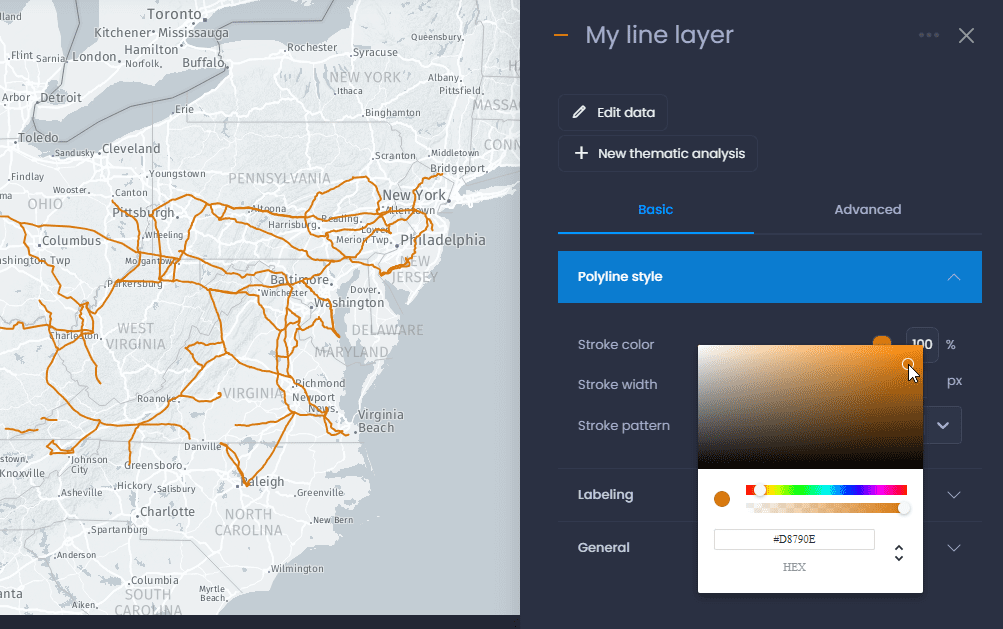
You can also enter a HEX code or RGB values. Use the down and up arrows next to the HEX code to switch to RGBA or HSLA color codes.
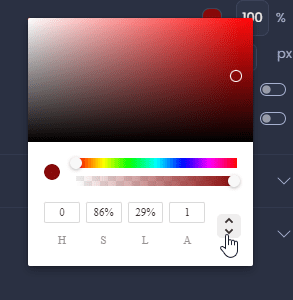
Stroke width #
Change the pixel value to change the size of your line. See the changes on your map directly.
Stroke pattern #
Click on the pattern preview to select another pattern. See the changes directly in your map.