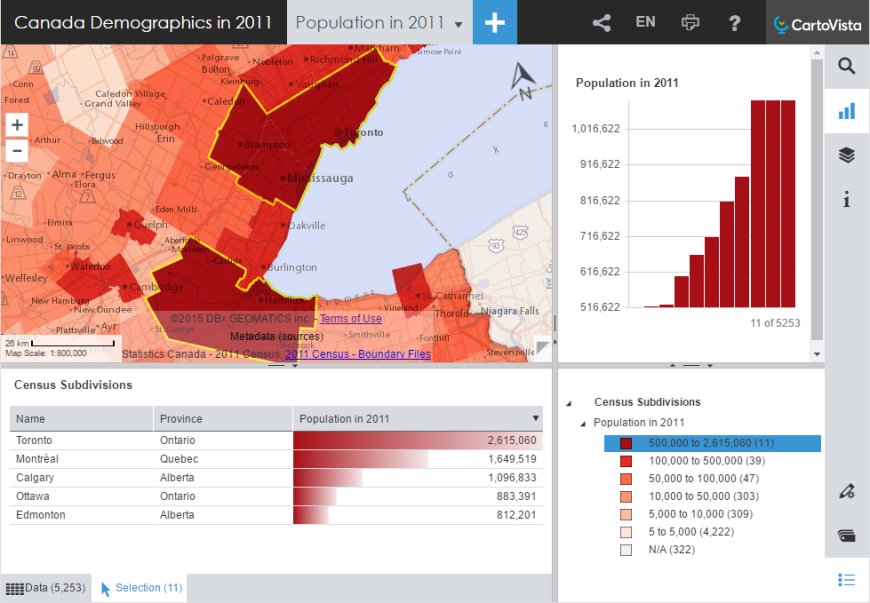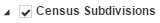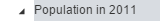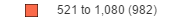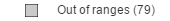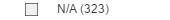Legend

The Legend panel contains information on the thematic analyses displayed on the map, as well as the map layers' styles.
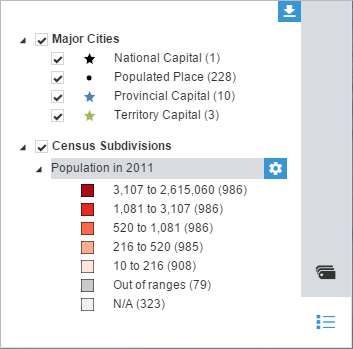
Legend tools

|
Export the legend in PNG format. |

|
Display the layer style(s) or thematic analysis style(s). |

|
Hide the layer style(s) or thematic analysis style(s). |

|
Hide a layer and its thematic analyses. This checkbox is synchronized with the layer control. You can turn the visibility of a layer back on from the layer control. Note that you can also manage the visibility of each style in a map layer independently. |

|
Access the Legend Settings. |
Information displayed
Selecting features
Select map features by clicking on a range or individual value in the legend. The map features will be highlighted on the map and displayed in the Selection panel.