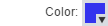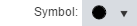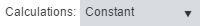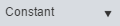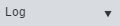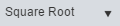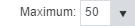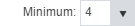Symbols Graduated Size
This type of thematic analysis is used to apply a size graduation to map features. The larger the map feature is, the higher the value is. It is applicable to polyline or polygon layers with numeric data. The symbol is displayed at the centroid of each map feature.
Polylines
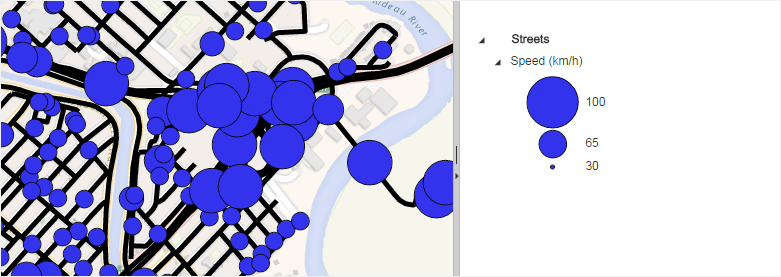
Polygons
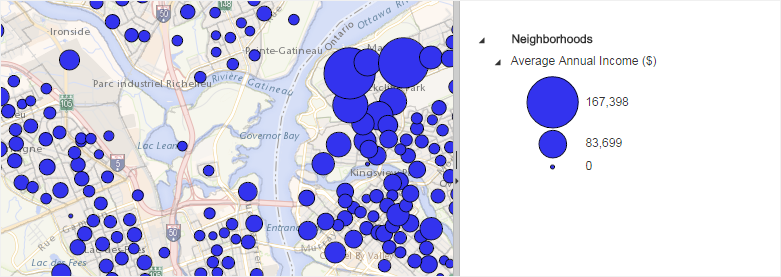
Legend Settings
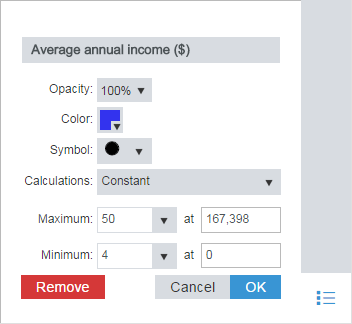
When this thematic analysis is displayed, the Legend Settings are accessible from the Legend panel to customize the thematic analysis name, opacity and the following settings: