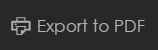Print Layout

This button is used to configure the Print layout, using the following settings:
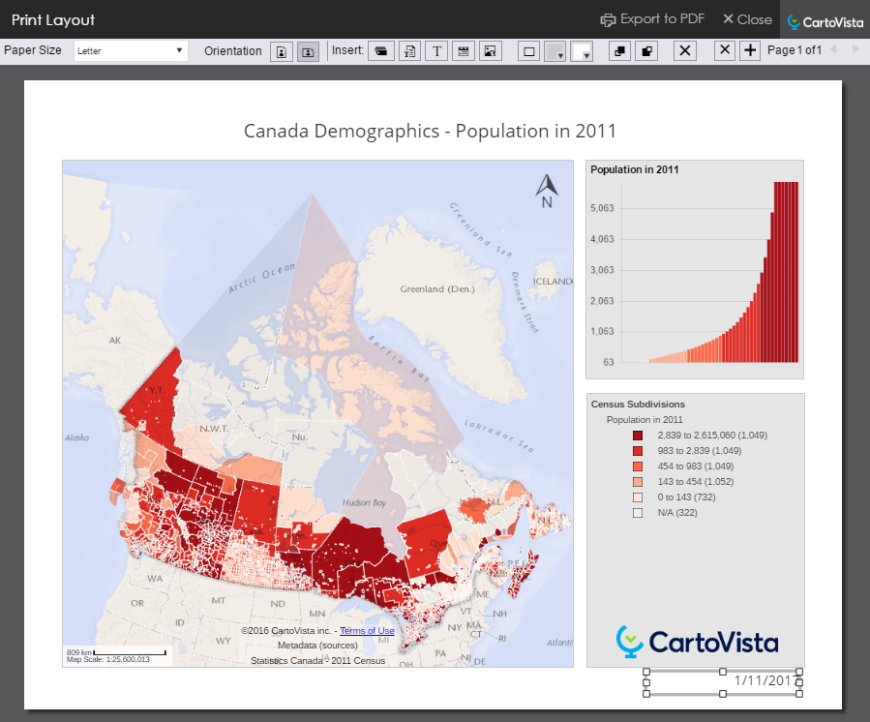
Once the settings suit your needs, you can select one of the following options: