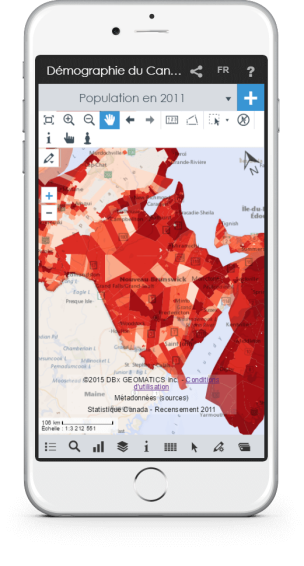Resizing Views
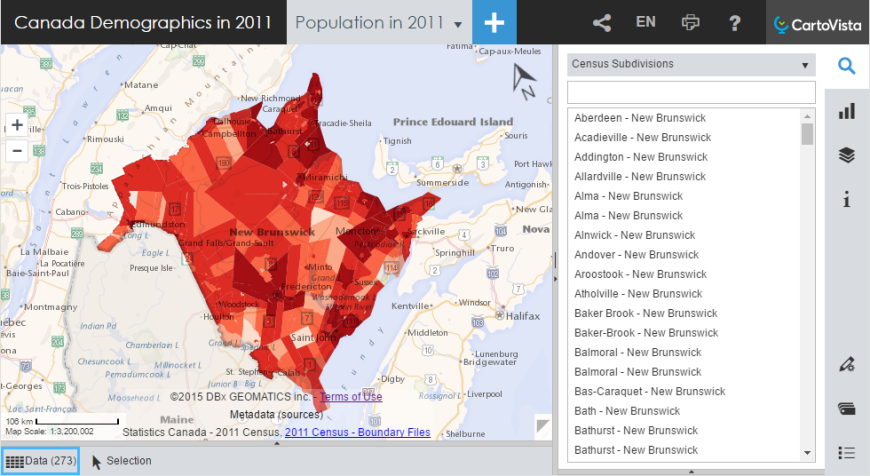
Resizable Panels
You can resize the panels by grabbing the grey border with the mouse. Arrows are also used to collapse or expand each panel.

If you click on an active panel tab, the panel will collapse. You can reopen the panel by clicking on its tab again.

Responsive Layout
The CartoVista interface and its panels adapt to various screen size. When CartoVista is loaded on a smaller screen, the side panel becomes a small toolbar, suitable for display on mobile devices (smart phones and tablets).