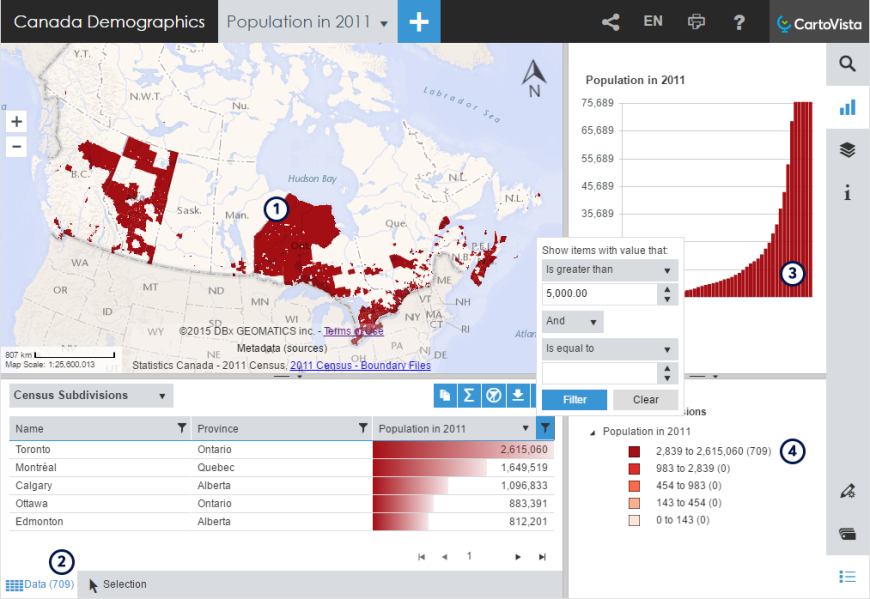Filtering Features
When applying a Filter to thematic data in the Data panel, all components of the map are automatically updated to display only the filtered features:
- Map features of the filtered layer.
- Data rows of the filtered layer.
- Charts corresponding to the filtered thematic data.
- The count of features included in each range or category of the Legend corresponding to the filtered thematic data.